Catch a .WAV
Ideas for making music by e-mail

Your songwriting partner landed a new day job half way across the country. The guitarist in your band broke his leg skiing and won’t be able to make it to the studio any time soon. And the backing singer you used on your last demo? In Nashville until further notice.
Naturally, you could just run out and find yourself a new collaborator, guitarist and vocalist, but as Ray Davies once noted, this is the wonderful world of technology - and as long as your mates have access to a computer and a broadband Internet connection, you can still enlist their services off-site by simply sending your work as sound files through the web. Sound intriguing?
Less Byte: Using File-Compression Software
When engaging in long-distance musical collaboration, it’ll be necessary to have files that are relatively small (and an Internet connection that’s relatively fast). Many ISPs offer only a modicum of mailbox space, sometimes no larger than 5 megabytes; a three-minute song, when saved as a standard CD-quality stereo .wav file, can take up to 30 megabytes or more.
By using file-compression software, however, you can transform an unwieldy .wav file into something infinitely more transferable. Audio compression comes in two classes: lossy, such as MP3 and other super-compressed audio, and lossless, which is considerably higher quality but also considerably less compressed. With lossy conversions, some information is permanently removed; when compressing lossless, as the name implies, all data is preserved. Some compression software choices include MKW Audio Compression Tool for converting from .wav to MP3, or SoftSound’s Shorten and Monkey’s Audio for encoding .wav files in the lossless domain.
First, make a two-track dub of your multitrack work, saved directly to your PC (or CD burner/recorder) as a .wav file, then use your software to compress the file. High-compression encoding such as MP3 (or, if using Windows Media Player, .wma) will crunch your file down to about 15 percent of its original size; though the sound quality is inferior to .wav, it’s more than adequate for sending demo samples to a co-writer.
On the other hand, if the receiving party will be adding instrumentation or vocals to the track, MP3 won’t cut it. The problem is, even at peak compression, lossless files will still be around 50-60 percent of the original, or roughly 17-18 megabytes for an average three-minute song - much too big for most mailboxes.
But don’t fret-you still have plenty of options. To wit:
Using a Website.
A good way to get your high-quality audio back and forth is to post files to your own website. Unfortunately, the freebies offered by MSN and the like won’t do, since they usually have a miniscule megabyte limit, so you’ll have to spring for a pay site, which will cost you anywhere from $4-$10 monthly. However, if you’re in this for the long run, it could be well worth the investment.
Sending and Syncing Soundbites.
If your guitar player only has to do a 16-bar solo, why have him send back the whole song? A 30-second guitar break, even when compressed lossless, will result in a tidy 2.5 megabytes. Although this method involves a little technical ingenuity on both ends, it’s hardly rocket science. Compress the two-track .wav file to MP3 (since you won’t be needing your original file back, that’s good enough). Once it’s received and converted back to .wav, the guitarist loads the two-track onto his machine and then records the solo on a separate track. He then transfers just the guitar part to PC, compresses lossless and e-mails the encoded file. Now all you have to do is “fly” the solo into an open track on your original multi-track mix. The most efficient way to do this is to use MTC (midi time code), though it’s easy enough to just pop in the new part manually (which, of course, is what they did before all these bits and bytes came about).
You can use the above procedure for background vocals as well; if the same passage appears over two or three choruses, you can simply copy and repeat each one.
The Snail-Mail Option.
Though the above prescription may sound scary (and it really isn’t; everyone should try it at least once), if you’re a true technophobe, you do have other alternatives for sending your sounds long distance. Though it doesn’t offer the instant gratification of Internet collaboration, snail mail (or even FedEx) has its merits; because you can send any size file you want, there’s no need for compressing and de-compressing. But the biggest benefit to using conventional delivery is the ability to send and receive entire multitrack mixes on CD (saved as an image, or .img, file), Zip disc, a removable drive, even good ol’ tape (wrapped in foil, as in days of yore). Of course, in most cases this requires that both parties use identical hardware - i.e., if you’re working on a Roland 1880, your buddy will need one as well. At the very least, you can follow the methods described above using a two-track mix - and having a little extra patience.


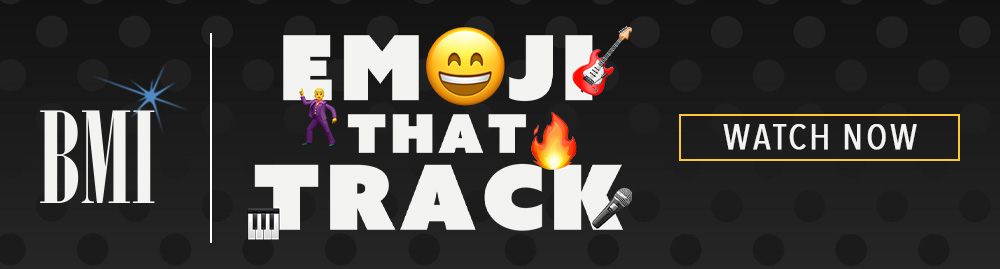



Community
Connect with BMI & Professional Songwriters