Managing Your Digital Brand: Part Two — YouTube
The streaming video giant shares insights for music creators on optimizing content

Last month we looked at strategies for using Facebook and Twitter to maximize your social media presence and build a community around your music. This month, we turn to YouTube, the third pillar in today’s social media triumvirate. More than one billion users visit YouTube each month, and each month watch more than six billion hours of video, making it an ideal space for creativity, experimentation and community building.
It’s an open forum for all kinds of videos: live and studio performances, behind-the-scenes, tour travelogues, lyric videos and more. It’s easy to see what’s resonating with viewers, since the number of views and feedback for each posted video is prominently displayed. There’s also a deeper level of analytics available to anyone who creates a YouTube Channel.
And music makers of all kinds can and do take advantage of the platform — songwriters, performers, publishers, engineers, producers, instrument makers and studio owners. If you’ve got a story to tell or something to sell, YouTube is the place to reach and build a global community. BMI recently connected with a YouTube representative to gather insights for music creators seeking to optimize their video content. Here’s the takeaway.
Building Your YouTube Channel
YouTube offers a comprehensive online guide for music creators, but a good entry point for artists and music-makers is creating a YouTube channel, which allows you to connect directly to fans. No matter what type of music you’re making or service you’re providing, there are people that want to watch your videos, and a dedicated channel makes it easy for them to find you.
Once a potential viewer finds your channel or one of your videos, the next step is getting that viewer to click and watch. Each video has a thumbnail, title and description that should help that happen. Think of these three items, collectively, as your videos’ “billboard.” A compelling video billboard can be the hook that attracts new fans who are looking for great videos and channels on YouTube.
Since thumbnails are the first thing people see when they find a video, they should be strong, vibrant images that convey the most important information about your video. Thumbnails show up in different sizes and formats across YouTube and on external websites with embedded YouTube videos. When shooting a video, take still photos that will make great thumbnails. And create custom ones for each video file that reinforce each video’s title.
Be sure your thumbnails help viewers understand what type of video you’ve posted. For example, if it’s a video from a live performance, use an image that clearly shows live ambiance. There are also visual guidelines to follow. Thumbnails should look great in small and large sizes. They should also accurately represent videos, so don’t use a thumbnail from Sharknado for your vlog. (Tempting as that might be, it would also be copyright infringement.) And there are housekeeping requirements, too. Thumbnails must have a resolution of 1280 by 720 dpi with a minimum width of 640 pixels and must be in a JPG, GIF, BMP or PNG format under the 2MB limit. Also, try to use a 16:9 aspect ratio for optimal clarity.
Titles are the next most important component of your billboard. They should work with your thumbnails to tell a cohesive and compelling story. Titles help audiences and YouTube’s discovery systems make sense of your videos, so they must include relevant keywords that help describe your video. Keywords should be placed toward the beginning of a title. For musicians, this often means placing a song title, album or artist name up front.
Titles should also display branding and episode numbers toward the end when appropriate. Examples include the name of a label or the date of a tour diary. Nonetheless, titles need to be concise — about 100 characters — so they don’t get cut off by YouTube’s formatting. They should also be accurate. Misleading titles can cause audience drop-offs. If you’re covering David Bowie’s “Scary Monsters,” indicate that you’re doing so in the title. Also remember that titles aren’t carved in stone. They can be updated periodically so they remain relevant and continue to attract views.
Using Metadata To Build Your Brand
Music creators who release songs in any format are familiar with metadata, mostly from IRSC codes, which are invaluable in the collection and distribution of royalties. But metadata — which is defined as a set of data that describes and gives information about other data — in all its forms can help brand recognition and sales. Artist names and song titles, for example, are metadata. Always use them in video titles. And when you’re uploading a video to YouTube, be sure to click the “Music” category and fill out all the metadata fields, including the ISRC code, when enabling that video.
There are sites independent of YouTube where your metadata should be kept up to date to ensure that YouTube has the best and more accurate information about you. These sites are Musicbrainz, Freebase, AllMusic, Songkick and Wikipedia. Auto-generated artist channels that appear in search results are one of multiple ways that YouTube uses all of this metadata to organize and display your music to audiences, and these sites feed those channels. Search engine generated music cards that tell viewers where to find and purchase tracks are also based on metadata. Double-check any information you enter. Accuracy is essential for these opportunities to effectively drive viewers to you and your music.
Developing A Posting Strategy
It’s important to approach YouTube in a methodical and consistent manner, and to employ the platform’s easy-to-access analytics. Uploading videos regularly is a great way to keep your fans and channel subscribers engaged. Set up a routine publishing schedule to let them know when to expect your next release. If they subscribe to your channel, they’ll get notified when you post something new. Publishing regularly also provides more opportunities for your videos to surface in YouTube’s automated “Recommended” and “Related Videos” selections.
Aim to publish a minimum of one video per month or, if you can, per week, on the same, regularly scheduled day. Audiences like structure. But it’s also important to be flexible enough to respond in a timely manner when search trends, viral videos or breaking news provide opportunities. You can add reactive or supplemental videos to your regular programming to help your channel find new audiences. And if you choose to upload several videos at once, select which videos you’d like to actively publish to your subscribers instead of overwhelming them with a tidal wave of new viewing options.
Using YouTube Analytics For Insight
To get the most out of your YouTube channel, it’s important to understand and use YouTube’s “Analytics,” which can be found on the left side of your channel’s control panel page. YouTube Analytics show you who your viewers are, where they come from, what devices they use to watch your videos, how long your videos retain their interest and more.
Understanding the preferences and patterns of your repeat viewers enables you to more confidently create videos they’ll love and come back for repeatedly. Using the “Demographics” button within the Analytics menu, you can see if the age, gender and location of your viewers match up with your ideal target audience. If not, you may consider recrafting your video strategies to attract the viewers you want most. That might require changing the design of your channel, reformulating the style of the videos you produce, or something as simple as the look of your thumbnails. You can also consider transcribing and enabling captions if your videos are performing well in other countries.
The “Devices” and “Traffic Sources” functions in YouTube Analytics tell you what devices viewers are watching your videos on and which external sites and YouTube features drive viewers to your videos via links. This informs you about the mobility and viewing habits of your audience, as well as the size of viewing screens to keep in mind when you’re shooting or editing a video. Examining the “Embedded Player on Other Websites” report under “Playback Locations” in Analytics allows you to learn which sites are promoting your videos. You may consider contacting these sites for cross-promotions, collaborations or to advertise. Checking the “Average View Duration” button on “Traffic Reports” also helps you know which videos are holding viewers’ attention the longest. That can inform your efforts to create more engaging content.
Also, videos with low audience retention rates are far less likely to surface in “Search” and “Suggested” placements on YouTube, so that’s another incentive to create videos that viewers will watch all the way through. “Traffic Reports” also show which parts of your video people are watching or abandoning, and compares your audience engagement with other videos of similar length. A rise in the “Absolute Retention” graph means viewers are re-watching a part of the video. A dip signifies that viewers are skipping forward or abandoning the video altogether. Significant dips in Absolute Retention within the first five to 10 seconds can indicate unmet audience expectations, so — once again — be sure thumbnails and titles accurately represent the videos. And if your “Average View Duration” graph for a video is performing well, you can be certain that it is on the right track.
One more thing: knowing what causes people to subscribe to your channel can help you convert more casual viewers into loyal subscribers. Clicking the “Subscribers” button in Analytics shows you the videos people are subscribing to and unsubscribing from the most. The “Views vs. Subscribers” graph shows how effectively you are converting subscribers from each view. Videos that perform well in recruiting subscribers are a good model for future videos. You can also gain more subscribers by adding subscribe annotations, calls-to-action links in a video’s description or embedded “InVideo Programming,” another tool that YouTube offers, to your most popular videos.
Publicizing Your Album Release
Another reflection of YouTube’s importance is the role it plays in album release campaigns. Many artists and labels consider a YouTube-posted lyric video — which typically shows a song’s lyrics on screen while that song plays — a fundamental opening salvo in modern album project launches. These are followed by more videos, ranging from behind-the-scenes mini-documentaries, live performances of new songs, formal productions or, really, anything the artist and his or her team thinks will put the message across — all posted before an album’s release date. Of course, each of these videos prominently features the upcoming disc’s title and street date embedded in the video content and displayed in the metadata.
Superstar acts may start promoting a new album via YouTube six months or more in advance, but it’s wise for any artist to begin posting videos at least three months before an album’s street date to allow the buzz to grow. It’s also wise to build a formal schedule for creating and posting YouTube videos and events into an album release campaign. That schedule should map out the number of videos you want to post and their posting dates. It should also start in advance of the release date and continue at least through the album’s first two to three months of availability.
Lyric, teaser, song, studio, tour vlog, live and full-album streaming videos (where an entire album typically plays behind a static image, like an album cover) are the most common kinds of videos associated with album releases, but YouTube also provides other resources for project promotion. Among the most effective are live streaming performances, chats and launch parties, including Google+ hangouts. Collaborative videos are another way to grow your YouTube audience, especially for promoting special events like an album release or tour. Find a like-minded artist with a larger following on YouTube, or, for that matter, among your friends, and develop an irresistible concept for a video team-up that would appeal to your mutual demographics.
And, once again, don’t forget metadata. Be sure to add your album’s release date to your video channel and to individual videos, along with links for pre-orders and tour dates.
Streaming Live On YouTube
While a number of platforms for live streaming have appeared in recent years, if your YouTube account is in good standing you can enable live events from within your “Account Features” options. It’s important to let your fans know about special events like this well in advance since, unlike most YouTube content, it happens only once.
YouTube recommends promoting your event with a special video on your channel two to three weeks in advance. A good promo video for a live streaming event provides a short summary of what it will entail in about 60 seconds. Be sure to schedule the event on your channel as soon as it is planned. When a notice appears on your channel, visitors will be able to add the event to their Google Calendars. And be sure that your channel settings are adjusted so the live video is featured during the event. Don’t forget the metadata. Live events, like videos, also need a title, descriptions, tags and thumbnails.
Connect Your Audience
There are additional ways to hook your audience and promote your event. Consider scheduling a Google+ Hangout before the event to warm up fans and make other band announcements, like tour dates and new merchandise. Notify your subscribers. The videos that appear in your YouTube channel feed also appear in your subscribers’ homepage activity feeds. And link your Facebook, Twitter and Google+ accounts to your YouTube channel, and post notices about the event to all of your social networks and blogs. Artists typically have thousands of followers on social networks. A simple tweet with the show time and YouTube link could make a huge difference. You can also create Google+ and Facebook event pages to invite friends and subscribers to your event.
For that matter, link as many of your social media platforms together as possible. That allows you to cross promote activity on all of your platforms, and helps you build the largest community possible. And remember, building community is what social media is all about.
An increasingly interesting element of social media is crowdfunding. Stay tuned for the third installment of this series, which will focus on raising money for albums, tours and other music projects with the help of your fan base.


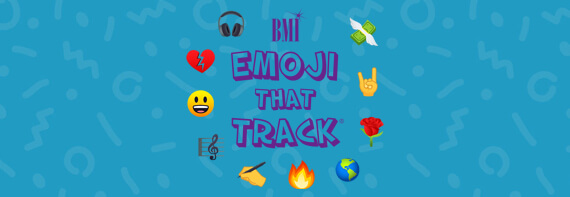



Community
Connect with BMI & Professional Songwriters